The caller on hold can hear music while waiting to be picked-up.
After uploading songs, you can define playlists and set the one that can be in use.
Upload new song
- Go to the menu Music on Hold.
- Press upload new song.
- Press Browse and select an audio file from your computer.
- Fill in the description.
- Press Save to finish the operation.
- Press Reset to delete the selected file and add a new one.
If you encounter problems uploading files might be because the limit for upload in php.ini is too small. Make sure that limit is higher that the size of the file you want to upload.
Edit song info
- Go to the menu Music on Hold.
- Select Music on Hold from the submenu. Here you have a list of all the songs you have added so far.
- Press the edit button associated with the song you want to edit.
- Fill in the box with a new description.
- Press Save to finish the operation.
- Press Reset to delete the selected file and add a new one.
Delete song
- Go to the menu Music on Hold.
- Select Music on hold from the submenu. Here you have a list of all the songs you have added so far.
- Press the delete button associated with the song you want to delete.
Play song
- Go to the menu Music on Hold.
- Select Music on hold from the submenu. Here you have a list of all the songs you have added so far.
- Press the play button associated with the song you want to play.
Add playlist
- Go to the menu Music on Hold.
- Select Add playlist from the submenu.
- Fill in the box with the required information.
- Press Save to finish the operation.
- Press Reset to delete the selected file and add a new one.
Edit playlist
- Go to the menu Music on Hold.
- Select Playlist from the submenu. Here you have a list of all the playlists you have added so far.
- Press the edit button associated with the playlist you want to edit.
- Fill in the box with the required information.
- Press Save to finish the operation.
- Press Reset to delete the selected file and add a new one.
Delete playlist
- Go to the menu Music on Hold.
- Select Playlist from the submenu. Here you have a list of all the playlists you have added so far.
- Press the delete button associated with the playlist you want to delete.
Configuring




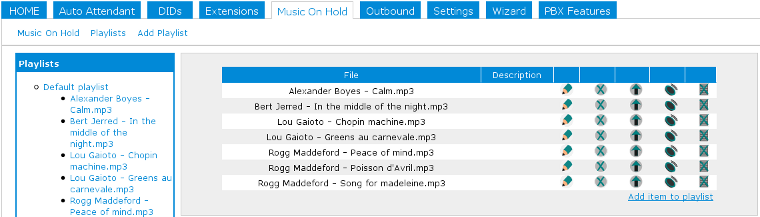
 Edit
Edit
 History
History
 Attach
Attach
 Recent Changes
Recent Changes
 Print
Print