This tutorial will try to guide you through the process of comprehending, planning and building a FreeSentral network.
On this page... (hide)
Designing the network is the first important step to a functional FreeSentral network. To understand this step, you must know the concepts used in the network.
1. Network concepts for a FreeSentral network
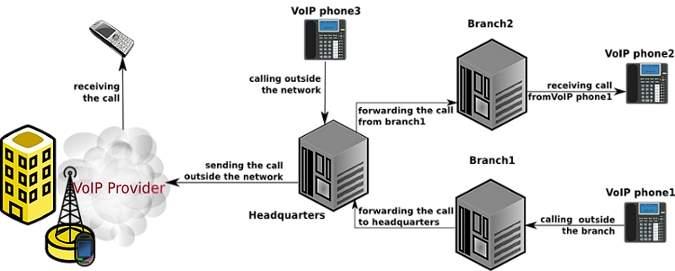
FreeSentral can be configured to connect headquarters to office branches.
Depending on the settings, this application can act as a FreeSentral for office branches or as a FreeSentral for headquarters.
An office branch is a smaller, remotely located office that is separate to the company corporate headquarters. You may see it like a subdivision of the company. Headquarter is the location where most, if not all, of the important functions of a company are coordinated. In a FreeSentral network, the headquarter has the main role for handling connections with branches and the connection with the provider.
The VoIP provider offers Internet data service for making telephone calls using VoIP technology.
VoIP phones allow telephone calls to be made over an IP network such as the Internet instead of an ordinary PSTN system.
2. Example of a FreeSentral network
Below you can see a possible design of a FreeSentral network that has two office branches.
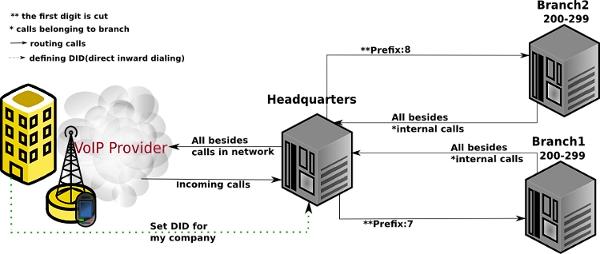
Each host(headquarters, branch1 and branch2) has FreeSentral and Yate installed.
I want to connect the offices(branch1 and branch2) to the headquarters. But to do that, I must be sure the branches are properly set.
For a branch to be in working status, it must have the phones connected to it.The VoIP phones must be recognized by the application, so it is necessary to think on how many extensions to add for every branch(you can see the extensions I choose for branches: 200-299). You may want to avoid extensions starting with 0, 1 or 9 because they might match short or emergency numbers.
An important role, for my network phones, is played by the prefix. In this case the prefix is considered a digit that identifies a branch(the first digit is the prefix: 7 for branch1 and 8 for branch2). The caller will dial the prefix and an extension, when calling to a phone that belongs to another branch. The call will be received at headquarters where the prefix will be cut and the call forwarded to that specific branch.
I avoided confusion by choosing 7 and 8 for prefixes. An unwanted match will occur if one of the branches has the System prefix 2 and a group that has the extension 20. You will call to 220 wanting to call the group 20 but your call will be forwarded to the extension 220 within that branch.
3. Designing the network
Before connecting office branches to headquarters, design your network. Take into consideration how many office branches will connect to the headquarters. Think on the number of employees for every office branch. The number of extensions depends on how many people work in every department. If the office branch you want to add is rather small, you would probably want to assign a small extension range. Also remember to leave some room for possible changes in the network's design.
Think on how to route calls. Routing calls is only possible if you set prefixes in headquarters for every branch. You may wonder why this setting is so important. Well, the prefix consists of a number of digits that uniquely associates that call to a branch. A call from a branch to a branch is sent to headquarters. The headquarter forwards the call according to the prefix set for that branch. Before forwarding the call, the headquarters will cut that prefix according to the digits set to be cut for that branch's dial plan.
Note: Take in consideration the System prefix(found in Outbound, at the System CallerID section) before deciding on the extensions ranges. The System prefix must be different from the extensions' first part.
Associating the company's number to an Auto Attendant or a secretary is a common situation(a DID). In FreeSentral you can do all that plus use other features and set DIDs for them. For instance, you can define 555 as a DID for your voice mail.
The connection with the provider is handled at headquarters. Here you will set the gateway and the dial plan for the external connection.
You would probably want to read How to set up office branches in headquarters if you want your network to work.